The Top 5 Items for Turbo-charged Expense Reports
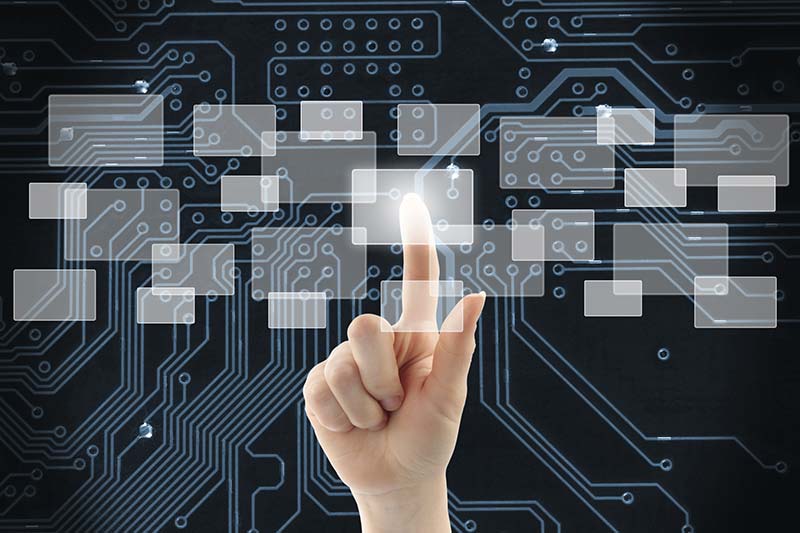
In our experience, we've seen a million paper or spreadsheet expense reports. And all of them have the same basic information in common: item, amount, and date. But today's business needs are no longer basic. Instead you need turbo-charged information.
ExpenseWire is an online expense management system and can help you get access to in-depth information about your expenses.
On your Administrator's screen, an Actions box shows very clearly with simple graphics:
- Create a new expense report
- New expense report from credit cards
- Analytics, queries, and reports
- Assign substitute/vacation approver
- Expense policies
- Getting help
There are different levels of security for different types of access. For example, any employee can submit expenses. But only a manager or supervisor can submit and approve expenses. Then of course the administrator has full access to the software.
You can search by different criteria:
- Expense ID
- Expense title
- Purpose
- Submitter ID
- Payment batch
- Missing required receipt
- Spending violations
You can also search by Status ID:
- Unsubmitted
- Pending approval
- Approved
- Denied
- Pending payment
- Paid
You can export all of this information into Excel, XML, and print. To learn more about online expense management, schedule a free demo.
